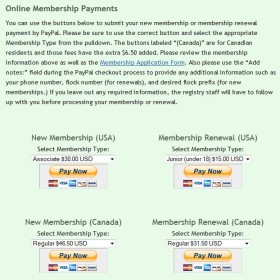
We’ve added new PayPal payment buttons to the Membership page of this website. You can use the buttons to pay for renewal of your current NASSA membership, or pay for a new NASSA membership. There are four different buttons:
- New Membership (USA) – Use this button to pay for a new NASSA membership if you are a resident of the USA.
- Membership Renewal (USA) – Use this button to pay for a NASSA membership renewal if you are a US resident.
- New Membership (Canada) – Use this button to pay for a new NASSA membership if you are a Canadian resident. Fees are $6.50 higher than for US residents due to increased postage costs (e.g., Newsletter mailings.)
- Membership Renewal (Canada) – Use this button to pay for a NASSA membership renewal if you are a Canadian resident. Fees are $6.50 higher as with the previous item.
For new memberships, be sure to read the Membership page for an explanation of the membership types and fees. Also please read the Membership Application form before submitting your payment. After you click the PayPal payment button, during the payment process you can provide additional information (your phone number, desired flock prefix, etc.) using the “Add notes:” field. For membership renewals, please provide your NASSA Flock Number in the “Add Notes:” field during PayPal payment.
Current NASSA members can still use the online membership renewal feature of the Members Area of the NASSA Database Search Site as long as their membership is not expired and beyond the 90 day grace period (in which case they will be unable to log in.) This method of online renewal allow you to combine registrations with your renewal and also your membership expiration date will automatically be updated in the online system after you complete the checkout process. If you renew using the PayPal buttons on the Membership page your new membership expiration date will not be reflected in the online system until after the next regular update of the online database.
9,027 views


